Circuit Breakers
Circuit Breakers
Theme: Reflection
This game was created for the #75 Godot Game Jam with the theme "Reflection". We decided to explore this concept both visually and mechanically through the use of light and mirrors, as well as reflecting on choices made during gameplay. We also chose two sub-cards:
Undo: Allows the player to undo one of their actions, giving them a chance to rethink their strategy.
Why Limit Yourself: Enables the player to control more than one character or object, adding complexity and more strategic options to the gameplay.
The Game:
Story
You are an astronaut stranded in space, aboard a ship damaged by an asteroid. The impact has severely compromised the control systems, and now it's up to you to fix it. Your mission? Repair the control panel and restore the energy needed to continue your journey before it's too late. Your fate rests in your hands.
Description
Circuit Breakers is a puzzle game where you must guide a light through the complex circuitry of your spaceship's control panel. In the background, you'll see the control panel, with various slots where you can place tools to manipulate the light. Your goal is to direct the light to the connector, restoring power to the ship.
Mechanics
You have cards representing different tools, such as mirrors to reflect the light, prisms to change its color, and other devices with special abilities to help you complete the circuit. Each card can be placed in predefined slots, allowing you to create a path for the light beam. Once placed, these tools can also be rotated to optimize the light's direction and reach the connector.
Controls
Drag cards with the mouse, undrag to place the card in a slot.
To rotate a placed card, hold left click on it and press A or D (or ← and →).
Pause the game with P or Esc.
Options
The game also includes options for adjusting screen size and audio, allowing you to tailor the experience to your preferences.
Circuit Breakers is a strategic and engaging challenge that demands focus and precision. Will you be able to repair the control panel and save your mission in space?
Credits:
| Mechanics | arctia |
| UI | joegioacchino arctia |
| UI Designer | kzak |
| Artist | tito7up |
| Music & Sounds | baggiggia |
| Level Designer | tito7up arctia |
Other credits:
Font: Exo 2 Google Font
Level Complete SFX by "lewisitoo"
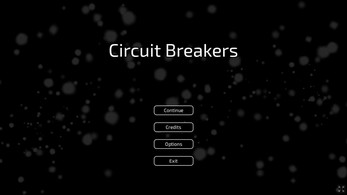
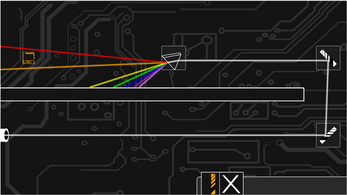
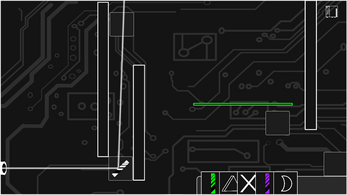
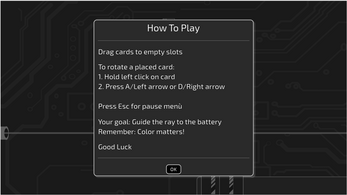
Comments
Log in with itch.io to leave a comment.
Where are the answers to these levels? I'm stuck at level11 qwq
Thank you for playing the game! Level 11 is the last one and the difficulty increased by a lot.. I can provide some suggestions if you want
Looks like one of the prisms needs to be used twice? But I can't find where it should be
This initial configuration take you to a solution at least. The level infact has 3 solutions and maybe more. Press on the line to display the hint :)
Hint
I did it! It seems that each face of the prism is somewhat different. In my previous attempts, I was too focused on using all the props on the field XD
Congratz! Yeah, prism faces aren’t equilateral so that’s why the light gets deflected at different angles :). We plan to make them equilateral for the sake of users though
The game and puzzles are fun, but I don't like the controls. The resolution of the rotation is, in my opinion, too low. Some times, one notch of rotation can put the light above or below the target, with no step in-between
Thanks for the feedback! You're right about the controls, that's currently what I'm trying to fix. I'm experimenting with:
- smaller rotation increments (1-2 degrees vs current 2 degrees)
- mouse wheel support for finer control
- holding shift for precision mode
Which approach sounds most appealing, or do you have other ideas?
Those sound like good Ideas. I'd suggest going to .1° of precision. I have no reason for that, just feels right.
I'd suggest making the objects "selectable". When you click on them, they stay selected until you click elsewhere, so you don't have to hold the mouse button. When doing that, you could show a text field with the current rotation and an up- and down arrow to increase or decrease by the .1 degree. Alternatively, you could make it so the user can enter a number manually.
Using the shift key for higher precision is a good idea. You could make it so the normal rotation is 1°, then hold shift to do .1°.
Yeah, going with a selectable slot without keeping the left mouse button pressed seems the way to go. I will try to give the user more precision by letting him inserting an angle manually while maintaining the "old" mouse way with a 1° plus shift.
Thank you very much for the suggestions, stay tuned for the update